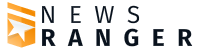Windows users waste billions of gigabytes on junk files while free tools that could reclaim this space go unused, causing millions of PCs to suffer from preventable performance issues.
Key Takeaways
- Free disk cleanup tools can reclaim gigabytes of storage space and boost PC performance without spending a dime
- CCleaner remains the top-rated free cleanup solution in 2025, balancing user-friendly design with powerful features
- Microsoft’s own PC Manager has emerged as a surprisingly effective alternative to third-party solutions
- Windows’ built-in Disk Cleanup utility can be automated through Task Scheduler for maintenance-free optimization
- BleachBit offers the most comprehensive privacy protection for users concerned about data security
The Hidden Cost of Digital Clutter
As Windows PCs continue to accumulate digital debris in 2025, millions of users are unknowingly sacrificing performance and storage space to temporary files, bloated caches, and system junk. This invisible buildup doesn’t just consume valuable gigabytes – it actively degrades system performance, extends boot times, and can even compromise privacy by retaining sensitive browsing data. The good news? A growing arsenal of free cleanup tools can eliminate these issues without requiring technical expertise or expensive software subscriptions.
The benefits extend beyond mere storage reclamation. Regular cleanup maintenance provides measurable performance improvements by reducing the overhead that slows down application launches and file operations. Security-conscious users gain additional protection through the removal of cookies, browsing history, and cached credentials that could otherwise be exploited. For businesses, these tools represent significant cost savings by extending the useful life of existing hardware and preventing unnecessary upgrades.
CCleaner: Still King of the Cleanup Kingdom
Despite facing increased competition, CCleaner maintains its position as the most recommended free cleanup solution in 2025. Its intuitive interface masks powerful capabilities that go beyond basic junk removal to include registry repair, startup management, and browser optimization. The software strikes an ideal balance between accessibility for novices and customization options for power users, explaining its enduring popularity across both home and business environments.
“CCleaner continues to dominate the disk cleanup category by offering the most comprehensive set of tools while maintaining an interface that doesn’t intimidate casual users,” notes software evaluation site Experte.com in their 2025 rankings. The program’s ability to safely identify and remove redundant files without risking system stability has made it particularly valuable as Windows systems become increasingly complex.
Microsoft’s Surprising Contender
In a departure from Microsoft’s historically lackluster cleanup offerings, their PC Manager has emerged as a legitimate alternative to third-party solutions. This integrated tool combines temporary file removal, startup application management, and storage monitoring in a streamlined package that leverages deep system access unavailable to outside developers. For users wary of installing additional software, this native option provides substantial benefits without expanding the system footprint.
The tool’s integration with Windows provides unique advantages in identifying safe cleanup targets while avoiding critical system files. Unlike previous Microsoft attempts at system optimization, PC Manager delivers tangible performance improvements comparable to dedicated third-party alternatives. This represents a significant shift in Microsoft’s approach to system maintenance, acknowledging the importance of built-in optimization tools in the modern computing landscape.
Open-Source Security: BleachBit’s Privacy Promise
For users prioritizing privacy and security over convenience, BleachBit offers the most thorough cleaning capabilities of any free solution. This open-source tool specializes in secure deletion techniques that prevent recovery of sensitive information, making it particularly valuable for shared computers or systems handling confidential data. Its transparent code base provides assurance against the data collection concerns that plague some commercial alternatives.
“BleachBit remains the gold standard for privacy-focused cleanup in 2025, with unmatched capabilities for secure data removal and minimal system impact,” explains tech analyst David Chen in a recent YouTube review. The software’s command-line interface option enables advanced automation possibilities for technical users, while its graphical mode provides accessibility for those preferring visual operation.
Wise Choices for Disk Management
Wise Disk Cleaner has carved out a specialized niche by focusing on deep scanning capabilities that identify redundant files other cleaners miss. Its disk defragmentation features make it particularly valuable for systems still using traditional hard drives rather than SSDs. The combination of thorough cleaning and disk optimization provides more comprehensive performance benefits than cleanup-only solutions, especially for aging systems struggling with fragmentation issues.
The software’s scheduled cleaning capability allows for “set and forget” maintenance that keeps systems optimized without requiring manual intervention. This automation represents a significant advantage for busy users who might otherwise neglect regular maintenance. According to EaseUS, “Wise Disk Cleaner’s scheduling features make it the most maintenance-free option for ongoing system optimization, preventing the gradual performance degradation that affects neglected systems.”
Hidden in Plain Sight: Windows’ Built-in Solution
Many users overlook Windows’ own Disk Cleanup utility, despite its impressive capabilities and zero installation requirements. This native tool can remove system restore points, update files, and temporary data with minimal user intervention. When combined with Task Scheduler, it can provide automated maintenance comparable to dedicated third-party solutions without introducing additional software dependencies or security concerns.
“The built-in Windows Disk Cleanup utility remains one of the most underutilized tools in the system maintenance arsenal,” explains NinjaOne’s system management guide. “By automating it through Task Scheduler, users can implement enterprise-grade maintenance practices without additional software costs.” This approach is particularly valuable in managed environments where software installation restrictions might prevent the use of third-party alternatives.
Maximizing Your Cleanup Strategy
For optimal results, experts recommend combining multiple approaches rather than relying on a single tool. The Windows built-in utility provides a solid foundation for system file cleanup, while CCleaner or Wise Disk Cleaner can address application-specific junk and browser data. For maximum privacy protection, periodic deep cleaning with BleachBit ensures no sensitive information remains recoverable. This layered approach provides more comprehensive results than any single solution can deliver.
Regular maintenance remains crucial regardless of which tools you choose. Scheduling weekly cleanups prevents the accumulation of performance-degrading junk while maintaining optimal system responsiveness. For most users, the combination of automated scheduled cleanups with occasional manual deep cleaning provides the best balance of convenience and thoroughness. With these free tools at your disposal, there’s simply no reason to tolerate a cluttered, underperforming system in 2025.
Sources:
Experte.com – Best PC Cleaners of 2025
YouTube – Top Free Disk Cleanup Tools for 2025
EaseUS – Hard Drive Cleaner Review
NinjaOne – How to Use Disk Cleanup in Windows
G2 – Disk Cleanup Software Reviews